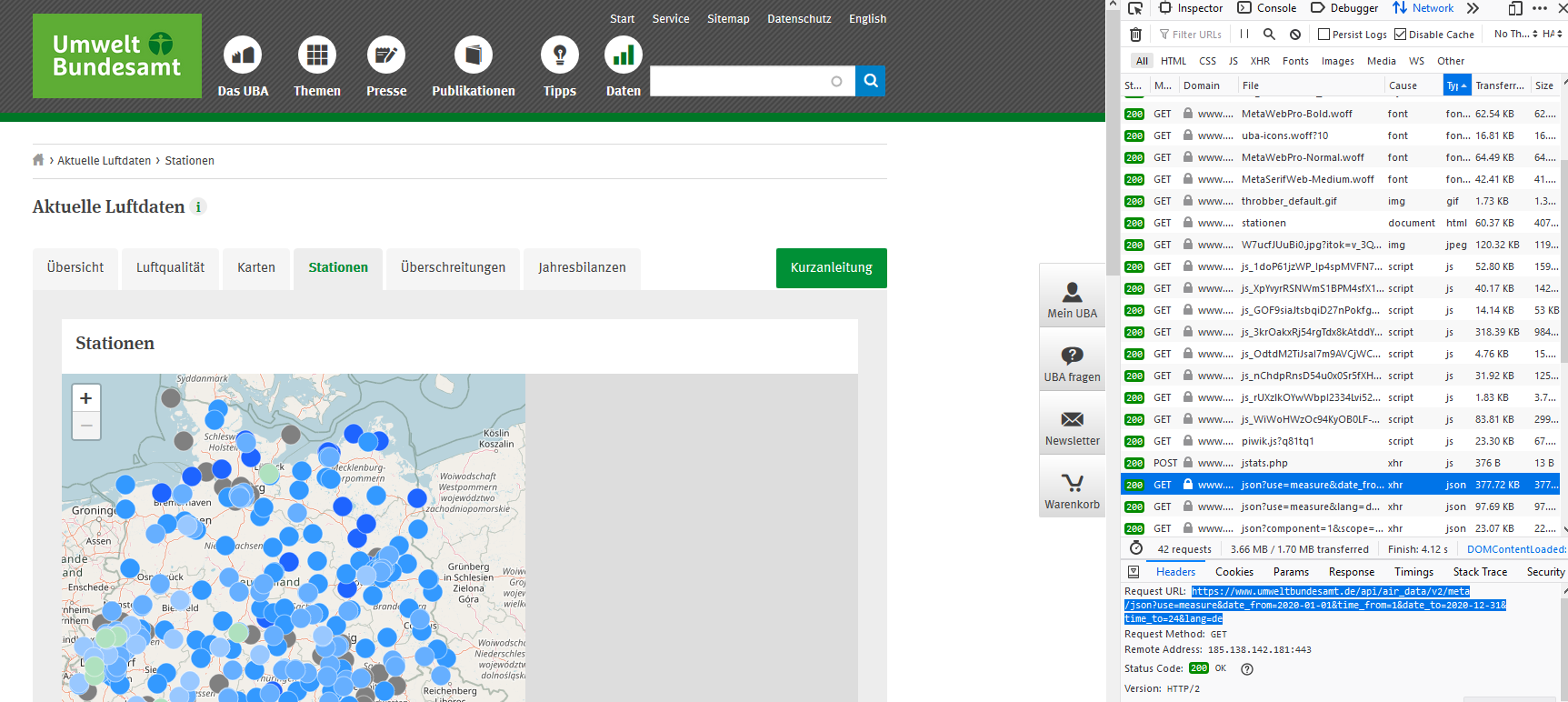Although it's not documented, when clicking on a link for a CSV, I noticed that you can use the endpoint as your own API.
https://www.umweltbundesamt.de/api/air_data/v2/airquality/csv?date_from=2020-03-25&time_from=1&date_to=2020-04-01&time_to=24&station=1457&lang=de
So if we deconstruct the URL, we can create filters to pass to the web server, which will return a CSV. That's an API.
date_from=2020-03-25
date_to=2020-04-01
time_to=24
station=1457
To programmatically access this API, you would have your code pass variables to the endpoint and collect the results.
I also noticed that you can replace csv with json in the URL to get a JSON response
https://www.umweltbundesamt.de/api/air_data/v2/airquality/json?date_from=2020-03-25&time_from=1&date_to=2020-04-01&time_to=24&station=1457&lang=de
To get the metadata:
The file that is returned Luftqualitaet_DERP020_Trier-Ostallee_2020-03-25_00-2020-04-01_06.csv contains some basic metadata in the filename.
To get an actual file of metadata, To get the metadata, I had to go to the Network view of "Developer Tools"
https://www.umweltbundesamt.de/daten/luft/luftdaten/stationen
The URL of the JSON metadata seems to be: